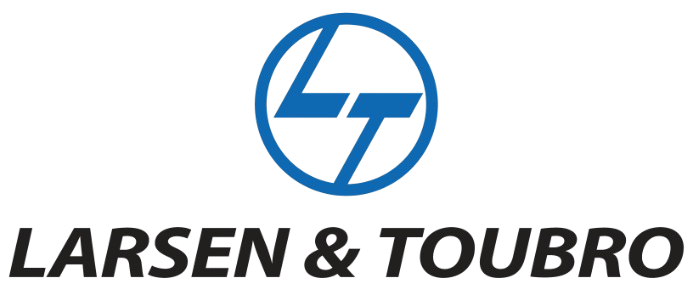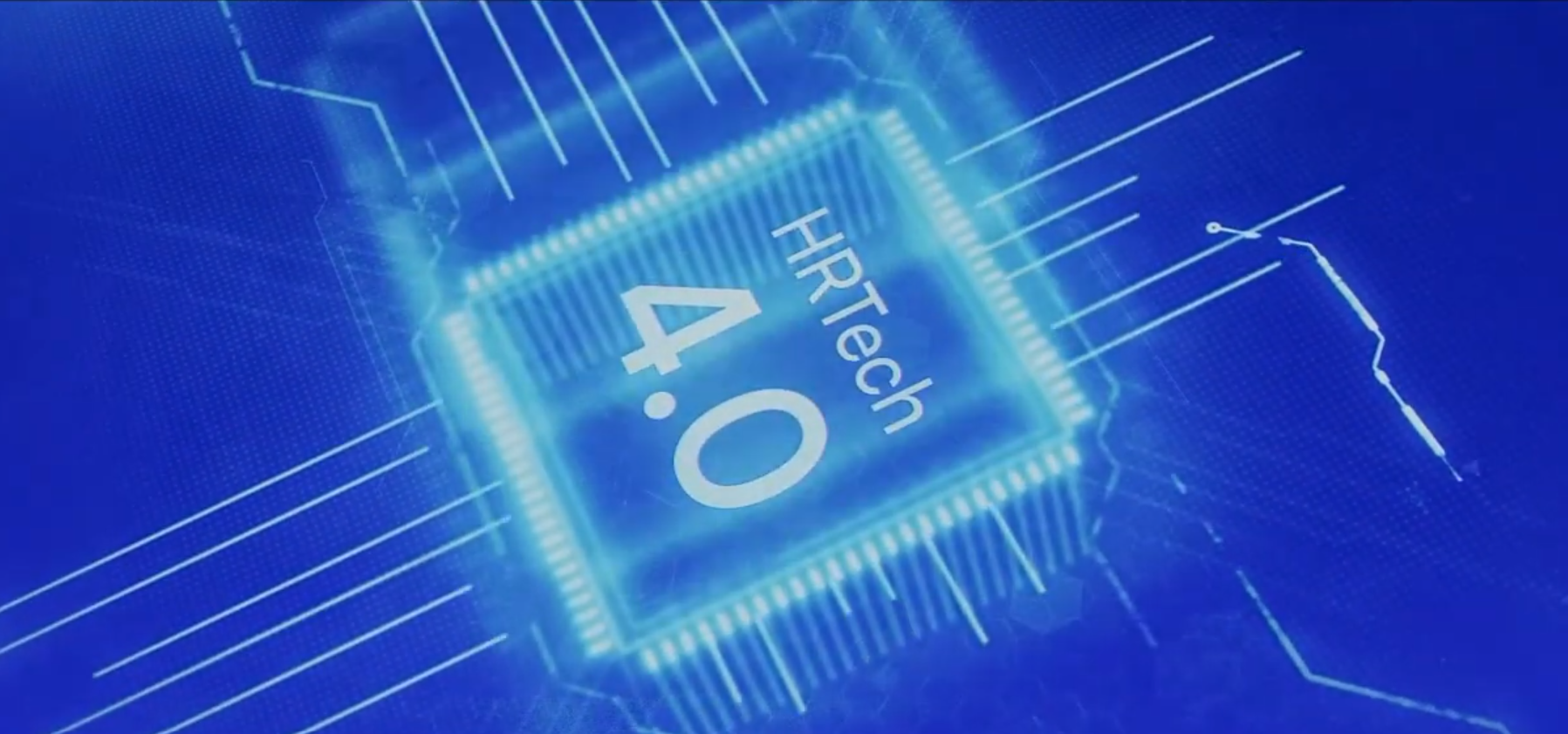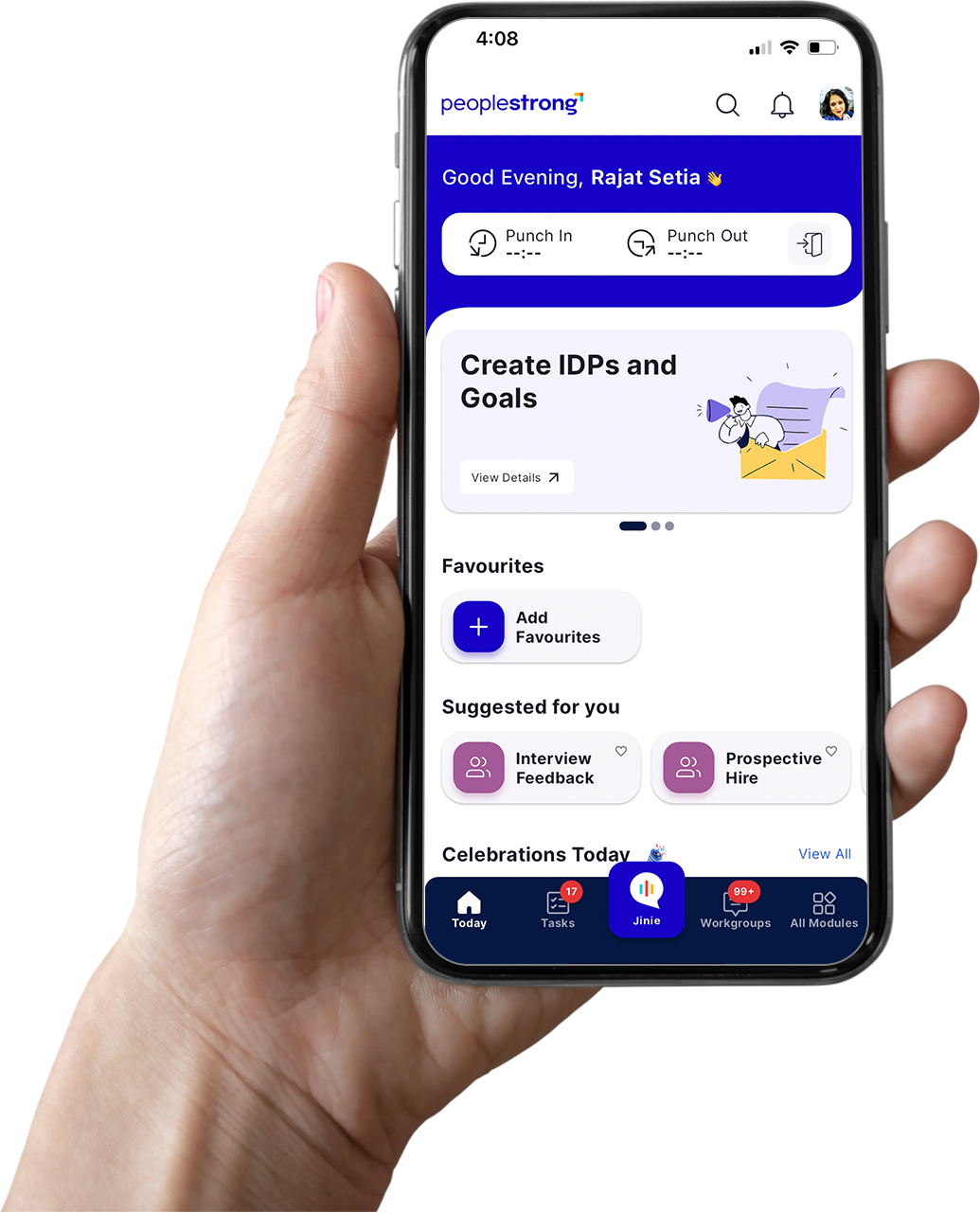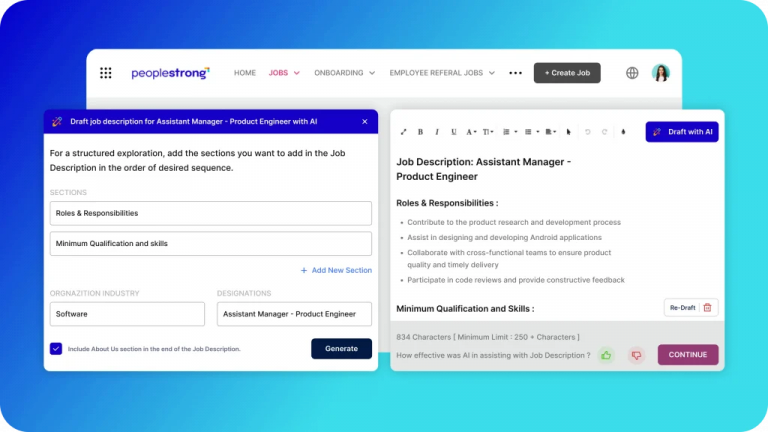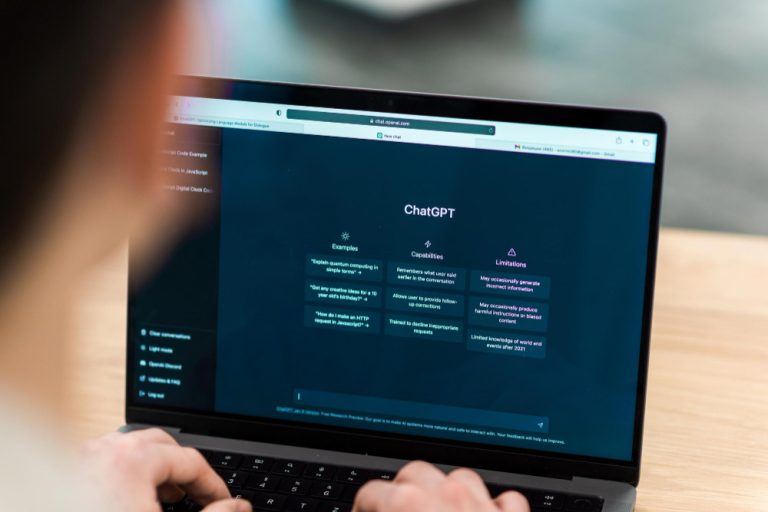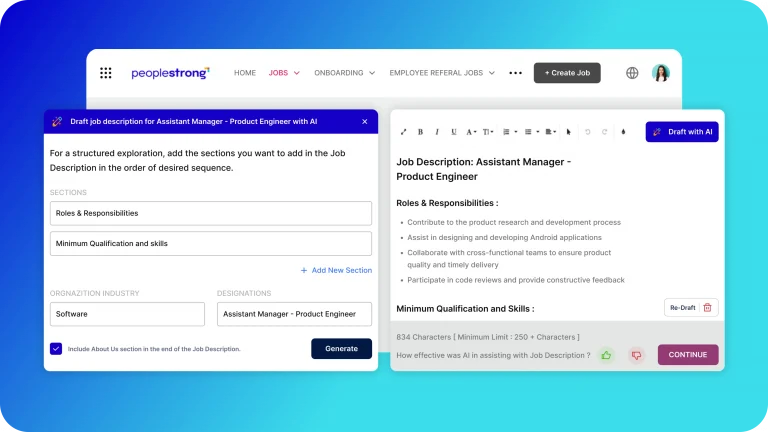Most HR leaders have heard it before: “Just use AI to save time.” That advice sounds helpful until you try it and end up with recycled prompts that feel like they were made for a different company.
What works is a mix of solid AI Prompts for HR and small, smart tweaks based on your HR goals, whether you’re screening candidates, writing policies, or planning training.
In this blog, we’ll share practical AI prompts for HR you can plug into your tools today. We’ll talk about how to tweak them based on your hiring needs, policy workflows, or L&D plans.
Why HR Needs Better Prompts, Not Just Better Tools
Most frustrations with AI in HR don’t come from the tech itself, but from weak prompts that don’t reflect the real needs of the team. Here’s why you need better AI Prompts for HR:
1. Garbage In, Garbage Out: Why Prompt Quality Matters
Most poor AI outputs come from lazy input. Take these two examples:
❌ Write a performance review
✅ Act as an HR manager writing a performance review for a junior analyst who exceeded their KPIs in Q1 but missed deadlines in Q2. Use a supportive tone.
The second one gives the AI something real to work with. The first gets you a paragraph of filler.
2. Think Like A Scenario Designer, Not Just A Writer
A good prompt is like a good interview question. You don’t ask someone, “Tell me about yourself,” and expect depth, same with AI. Define the situation, role, intent, and tone.
Treat the AI like someone stepping into your world. The clearer the setup, the better the outcome.
3. Generic Prompts Waste More Time Than They Save
Many HR teams try AI once, get underwhelming results, and give up. The issue often isn’t the tool; it’s the prompt. When the output is vague, someone has to rewrite it.
Learning how to frame prompts properly cuts down on editing and helps your team get usable drafts faster.
4. Strong Prompts Reflect Business Context
The difference between “Write an email to employees” and a useful result is context. Good prompts mention tone, timing, culture, and any sensitivities.
That extra detail helps the AI behave less like a robot and more like someone who’s been in your org long enough to read the room.
Build Your Own Library With 30+ AI Prompts for HR
You don’t need dozens of AI tools; you need the right set of AI Prompts for HR. Below are some field-tested AI Prompts for HR to help you handle key HR tasks faster and better:
Job Description & Role Definition
Use these AI Prompts for HR to write clearer, sharper, and more relevant job content, whether you’re starting from scratch or refining what you already have. You can change the details mentioned based on your requirements.
1. Writing a new job description from scratch
Act as an HR manager writing a job description for a mid-level UX designer at a SaaS company. The role reports to the Head of Product, requires 3–5 years of experience, and involves cross-functional work with marketing and engineering.
2. Rewriting a legacy job description to match the current team tone or priorities
Rewrite this job description for a customer support specialist to match a more conversational and team-first tone. Focus on collaboration, empathy, and the ability to work in a fast-paced remote setup. Keep the structure but update the language and key outcomes.
3. Drafting a job ad with a unique hook to attract passive candidates
Write a job ad for a backend engineer that opens with a bold hook and speaks directly to engineers who aren’t actively job hunting. Highlight remote-first culture, 4-day work week, and meaningful backend architecture challenges.
Suggested Read:
How AI is Transforming the Future of HR
Performance Management
Use these prompts to turn feedback into a structured, thoughtful, and ready-to-share document.
1. Writing a mid-year or annual review
Write an annual performance review for a senior recruiter who filled 25 roles this year, built strong relationships with hiring managers, but had a slower turnaround in Q3. Use a confident, appreciative tone with constructive suggestions.
2. Summarizing 360° feedback into a readable narrative
Take this raw 360° feedback and draft a performance summary for a product manager. Keep it anonymous, surface recurring strengths and concerns, and maintain a tone that’s reflective and fair.
3. Drafting development goals from manager feedback
Based on the manager’s notes, write three clear development goals for a mid-level HRBP. Focus on improving cross-functional influence, speed of delivery, and data fluency.
4. Writing a coaching plan for an underperforming employee
Write a 30-day coaching plan for an operations analyst with accuracy issues in reporting. Include weekly goals, feedback milestones, and an accountability framework. Tone: firm but supportive.
OKRs & Strategic Planning
These prompts help turn vague planning into focused action and get your HR strategy on paper faster.
1. Writing OKRs for a People Ops team
Write OKRs for a People Ops team for <insert quarter and year>.
The company has <insert number> employees and operates in <insert industry>.
Key focus areas this quarter include <insert 2–3 priorities, e.g., onboarding, manager enablement, DEI>.
Use standard OKR format: 1 objective followed by 3 clear, measurable key results.
2. Converting a vague HR initiative into a measurable objective
Convert this HR initiative: “<insert initiative, e.g., improve internal communication>” into a well-defined OKR. Create one objective and 2–3 key results that are realistic, time-bound, and aligned with the broader business goals.
3. Summarizing team performance against quarterly goals
Write a performance summary for the <insert team name> team for <insert time>. Use their original OKRs to structure the update. Include what was achieved, what was delayed, and short explanations for why.
Format the output as a crisp internal summary for <insert audience, e.g., HR leadership team>.
Learning & Development
Use these prompts to support smarter training programs and better communication around learning initiatives.
1. Designing a prompt to recommend training programs by skill gaps
Based on this skill assessment report for <insert employee name or role>, recommend 2–3 relevant training programs. Prioritize options that address gaps in <insert 2–3 skill areas, e.g., data analysis, stakeholder communication, time management>.
Format as a summary with course names and, if available, <insert platform or link>.
2. Writing an internal email to announce a new L&D initiative
Write an internal announcement email from the <insert team name, e.g., L&D team> about a new initiative: <insert initiative name, e.g., mentorship program>. The audience is <insert audience, e.g,. first-time managers>.
Keep the tone informative and encouraging. Include key details (launch date, participation steps) and a clear CTA to <insert action, e.g,. sign up via the form link>.
3. Creating a knowledge-check quiz after a training module
Generate a 5-question multiple-choice quiz for learners who have just completed the training module titled <insert module name, e.g., “Handling Conflict in Remote Teams”>.
Each question should be scenario-based and test understanding, not just recall. Provide 1 correct answer and 3 plausible distractors per question.
4. Summarizing key takeaways from an external leadership course
Summarize the top 5 takeaways from <insert course name, e.g., “Executive Presence for HR Leaders”>. Write the output in clear, actionable bullet points, suitable for sharing with <insert audience, e.g,. The People team> in an internal update or knowledge-sharing session.
Internal Communication
Get the tone right and save time with these fast, editable AI prompts for HR:
1. Writing an internal hiring kickoff note for a new role
Write a Slack message announcing the hiring kickoff for a new <insert role title, e.g., Customer Success Manager>. Include details like the hiring panel (<insert names or titles>), expected timeline (<insert weeks or dates>), and why this role is a priority for <insert team or company>. Keep the tone concise and team-oriented.
2. Drafting an announcement for a new hire to share with the team
Write a short introduction message for a new hire, <insert full name>, who is joining as <insert role>. Include a brief background summary (<insert previous company, experience, or fun fact>), what they’ll be working on, and a personal note to make the intro feel warm and welcoming. Channel: <insert Slack/email/internal newsletter>.
3. Creating recruiter talking points for alignment with hiring managers
Draft talking points for a recruiter to use in a 1:1 alignment meeting with a hiring manager about the new <insert role title>. Cover role expectations, candidate profile (skills, experience), any non-negotiables or red flags, interview panel members, and alignment on hiring timeline.
Diversity & Inclusion
Use these prompts to make hiring more inclusive and intentional, without getting stuck in vague guidelines.
1. Writing inclusive job descriptions that avoid biased language
Rewrite the job description for <insert role title, e.g., software engineer> to remove gendered, ableist, or exclusionary language. Maintain clarity and engagement while aligning with inclusive hiring best practices. Avoid jargon and use neutral, accessible phrasing throughout.
2. Creating interview questions designed to assess an inclusive mindset
Create 5 behavioral interview questions to evaluate a candidate’s ability to work inclusively.
These questions should focus on real-world collaboration, handling differences in perspective, recognizing bias, and fostering equity in team settings. Format: bullet points with 1–2 sentence context per question.
Candidate Outreach & Messaging
These prompts help you personalize outreach at scale, without sounding like a template.
1. Writing a cold LinkedIn InMail for a specific role
Write a LinkedIn InMail to a senior frontend engineer about a role at a remote-first edtech company. Keep it brief, specific, and focused on the role’s impact. Mention flexibility, tech stack (React, TypeScript), and growth potential.
2. Creating a follow-up message for passive candidates
Write a polite follow-up message to a candidate who viewed the job description but hasn’t responded. Keep it friendly and low-pressure, and be willing to answer any questions they may have.
3. Writing a re-engagement email to older candidates
Write a re-engagement email to a strong candidate who last applied 9 months ago. Mention a new role that might interest them, and acknowledge the previous process. Tone: respectful and warm.
Recruiting Analytics / Reporting
Turn hiring data into insights your team can use; no dashboard required.
1. Writing a summary of the hiring funnel performance
Summarize the Q2 hiring funnel data for the sales department. Mention pass-through rates from sourcing to offer, drop-off points, and the total number of hires made. Format it like a quick internal update for the People Ops lead.
2. Asking AI to explain time-to-hire trends based on fictional data
Here’s fictional time-to-hire data by role. Analyze it and explain why design hires are taking longer than engineering or marketing. Point out possible operational or process-related causes.
3. Generating insights from rejection reasons to improve the process
Analyze these rejection reason patterns across three job families and generate insights on how to improve screening criteria or interview quality. Format as three bullet-point recommendations.
Crisis / Edge Cases
Here are a few prompts that can help you communicate clearly, especially when the situation is awkward, sudden, or sensitive.
1. Writing a message to candidates when a role has been frozen or canceled
Write an email to candidates in the pipeline informing them that the role has been frozen. Acknowledge their time and effort, and leave the door open for future roles. Keep the tone respectful and empathetic.
2. Explaining a hiring delay without damaging the employer brand
Write a message to a finalist candidate explaining that the decision timeline has shifted due to internal changes. Be honest without oversharing, and keep their interest warm.
3. Reaching out to a candidate who declined an offer (to stay in touch)
Write a short follow-up message to a candidate who recently declined an offer. Thank them for the process, express interest in staying in touch, and ask permission to reach out for future roles.
Build Your Own AI-Ready HR Stack With PeopleStrong
PeopleStrong is more than just an HR tech stack. It’s an all-in-one, enterprise-grade platform built specifically for the HR function. From hire to retire, it simplifies every part of the employee lifecycle across Human Capital Management, Talent Acquisition, Payroll, and Talent Management.
But where it really stands out is in its AI-first approach to solving real HR problems, not just automating workflows, but enhancing decision-making and personalization at scale.
At the center of this is the Jinie chatbot, your always-on AI assistant. Jinie is a 24/7 intelligent talent coach that helps HR teams and employees with real-time recommendations, planning nudges, and query resolution.
And now, with Gen AI for HR, PeopleStrong embeds generative intelligence across the platform, built specifically for the way HR works. With PeopleStrong, you can:
- Generate performance reviews and coaching plans instantly, tailored to team context
- Write job descriptions and ads that attract talent in your brand’s voice
- Create OKRs and development goals with smart, contextual suggestions
- Summarize feedback, learning takeaways, and engagement data into reports you can use
- Draft internal emails, hiring notes, and candidate messages that sound like you wrote them
- Surface insights from rejection reasons, sentiment checks, or hiring delays, with zero dashboard overwhelm
All of this is available through an intuitive interface, accessible on mobile, and backed by enterprise-grade security. If your HR team is juggling too many tools, slow edits, and generic AI results, PeopleStrong brings it all together.
One platform. Zero silos. Built for HR, by people who understand HR!
Final Thoughts
The best HR teams won’t just use AI to speed things up; they’ll use it to raise the quality of what they deliver. Writing sharper reviews, drafting clearer goals, and engaging talent more personally all start with one shift: asking better questions. The prompt is the new brief. And learning to write one well is the fastest way to make AI useful for your HR work.
If you’re ready to move beyond generic tools and get HR-specific AI that understands your org, PeopleStrong has you covered, from performance to policy, from onboarding to OKRs.
Explore what Gen AI for HR can look like with PeopleStrong’s platform, purpose-built for talent-first enterprises.